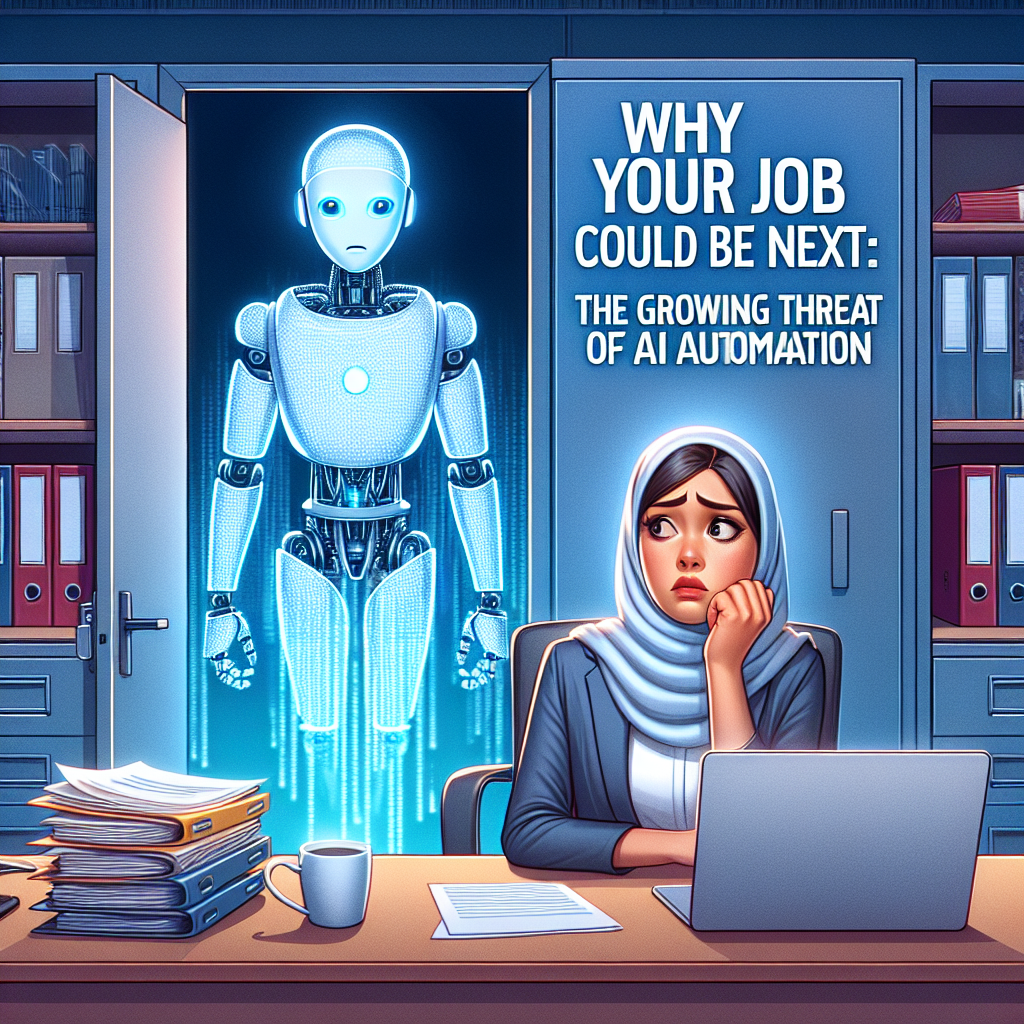Revolutionizing Organization: How Google Calendar’s AI Scheduling Assistant Transforms Your Time Management
Google Calendar is a popular calendar application that allows users to schedule appointments, events, and meetings. In recent years, Google has integrated AI-powered scheduling assistant features into Google Calendar, making it easier to manage schedules and reduce the back-and-forth of finding a mutually convenient time.
**Google Calendar’s AI Scheduling Assistant Features:**
1. **Smart Scheduling**: Google Calendar’s AI scheduling assistant can automatically suggest meeting times based on the attendees’ availability. This feature uses machine learning algorithms to analyze the attendees’ schedules and suggest the most convenient time slots.
2. **Find a Time**: This feature allows users to enter the attendees’ availability and Google Calendar’s AI scheduling assistant will suggest a time that works for everyone.
3. **Propose a Time**: When creating a new event, users can select the “Propose a Time” option, which will send a meeting invitation to the attendees with a suggested time based on their availability.
4. **Auto-Suggest Meetings**: Google Calendar’s AI scheduling assistant can automatically suggest meetings with attendees who are likely to be available at the same time.
5. **Event Suggestion**: Google Calendar’s AI scheduling assistant can suggest events based on the user’s past events and preferences.
**Benefits of Google Calendar’s AI Scheduling Assistant:**
1. **Increased Productivity**: Google Calendar’s AI scheduling assistant saves time by automating the process of finding a mutually convenient time for meetings.
2. **Improved Collaboration**: The AI scheduling assistant helps to reduce the back-and-forth of finding a time that works for everyone, making it easier to collaborate with others.
3. **Enhanced User Experience**: Google Calendar’s AI scheduling assistant provides a more intuitive and user-friendly experience, making it easier to manage schedules and events.
**How Google Calendar’s AI Scheduling Assistant Works:**
1. **Data Collection**: Google Calendar collects data on the user’s schedule, including their availability and past events.
2. **Machine Learning**: Google’s machine learning algorithms analyze the collected data to identify patterns and preferences.
3. **Scheduling**: The AI scheduling assistant uses the analyzed data to suggest meeting times that are likely to work for everyone.
4. **Feedback Loop**: The user provides feedback on the suggested meeting times, which is used to refine the AI scheduling assistant’s suggestions.
**Integration with Other Google Apps:**
Google Calendar’s AI scheduling assistant is integrated with other Google apps, including:
1. **Google Meet**: Google Calendar’s AI scheduling assistant can automatically schedule video meetings with Google Meet.
2. **Google Workspace**: Google Calendar’s AI scheduling assistant is part of Google Workspace, a suite of productivity apps that includes Gmail, Google Drive, and Google Docs.
3. **Google Contacts**: Google Calendar’s AI scheduling assistant can access Google Contacts to suggest meeting times with attendees.
**Limitations and Future Developments:**
While Google Calendar’s AI scheduling assistant is a powerful tool, it has some limitations:
1. **Limited Availability**: The AI scheduling assistant is only available in certain regions and languages.
2. **Dependence on Data Quality**: The accuracy of the AI scheduling assistant depends on the quality of the data collected, which may not always be accurate.
3. **Limited Customization**: Users may not have complete control over the AI scheduling assistant’s suggestions.
In the future, Google may develop the AI scheduling assistant further to include more advanced features, such as:
1. **Integration with Other Calendar Apps**: Google Calendar’s AI scheduling assistant may be integrated with other calendar apps, such as Microsoft Exchange or Apple Calendar.
2. **Advanced Machine Learning**: Google may develop more advanced machine learning algorithms to improve the accuracy and personalization of the AI scheduling assistant.
3. **More Customization Options**: Users may have more control over the AI scheduling assistant’s suggestions, allowing for more customization and flexibility.
Related posts
-
Navigating the Australian Job Market in the AI Era
Today’s job market in Australia is more competitive than ever. Securing your ideal role requires more than just a solid set of qualifications; it’s about positioning yourself strategically amidst a rapidly evolving recruitment landscape.Essential Insights for Australian Job SeekersATS Optimization is Essential: Modern recruitment processes rely on Applicant Tracking Systems...
-
Mastering Resume Success in the Australian Job Market
Navigating the competitive job market in Australia calls for a carefully tailored resume. Here are three essential strategies to boost your professional profile:1. Ensure ATS CompatibilityModern hiring processes often rely on Applicant Tracking Systems (ATS). To make sure your resume passes through these filters, consider the following tips:Use widely recognized...
-
The Highest Paid Tech Salaries in Australia Revealed
Australian Tech Salaries on the Rise: A 2025-26 Overview New insights from Think and Grow’s 2025-26 Tech Salary Guide reveal that tech salaries in Australia are climbing at a remarkable pace. Data collected from 80 startups and established tech firms shows that roles, especially in AI leadership, are now commanding...
candidates
consultants
service
you
Ready to transform your workforce with top talent?
We start with a thorough discussion of your business needs to ensure our search is perfectly tailored.
Each recruitment strategy is crafted to find the right fit for your specific requirements.
Our review ensures your resume meets professional and industry standards.
We don’t just find candidates; we ensure they are perfectly aligned with your expectations and business culture, supporting seamless integration and long-term success.